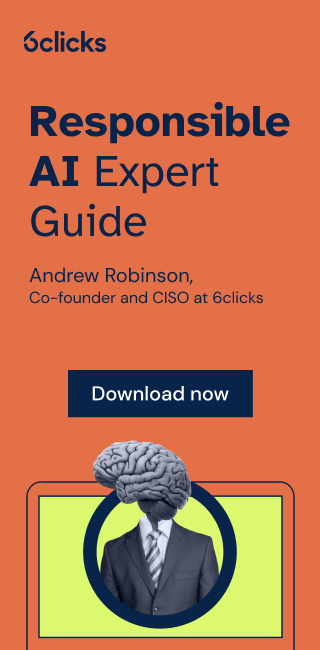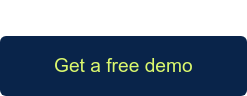There has been an increase in the number of risk incidents and security breaches over the last decade. This, combined with stringent regulatory compliance requirements is pushing businesses to make risk management a priority. As the market for risk management software continues to grow, how can you choose the best software for your organisation?
What is risk management software?
Risk management software is a type of tool that helps organizations identify, assess, and prioritize risks to their business. This software can be used to track and manage risks, as well as to monitor the effectiveness of the organization's risk management processes.
Some risk management software tools may also include features for automating risk assessments, generating reports, and tracking and monitoring risk-related information. These tools can be used in a variety of industries, including finance, insurance, healthcare, and government. The main purpose of risk management software is to help organizations reduce their exposure to risks and to improve their overall risk management processes.
Key features of a risk management software
Some key features of risk management software may include:
-
The ability to identify, assess, and prioritize risks to the organization.
-
Tools for tracking and managing risks, including the ability to assign risks to specific individuals or teams for further action.
-
Reporting capabilities, such as the ability to generate reports on the status of risks, trends in risk management, and the effectiveness of risk management processes.
-
The ability to automate risk assessments, such as by using algorithms or other tools to analyze data and identify potential risks.
-
Integration with other business processes, such as project management, compliance, and quality assurance, to provide a comprehensive view of risks across the organization.
-
Support for collaboration and communication among team members, including the ability to share information and collaborate on risk management activities.
-
Security features to protect sensitive risk-related information and ensure compliance with relevant regulations and standards.
How to choose risk management software?
Choosing the right risk management software is an important decision for any organization. The right software can help organizations identify, assess, and prioritize risks, as well as track and manage risks over time. It can also provide valuable insights and reporting capabilities to help organizations improve their risk management processes and reduce their exposure to risks.
When choosing risk management software, there are several key factors to consider:
- Determine your organization's specific needs and goals for risk management. This will help you identify the key features and capabilities that the software should have. For example, if you need to track and manage risks across multiple projects, you will need software with strong project management capabilities. If you need to automate risk assessments, you will need software with advanced algorithms or other tools for analyzing data.
- Research different software options and compare their features, pricing, and customer reviews. This will help you narrow down your options and find a solution that fits your organization's needs and budget. Look for software that offers a comprehensive set of risk management tools, including the ability to identify, assess, and prioritize risks, as well as track and manage risks over time.
- Look for software that offers support and training resources. This will help ensure that your team can quickly get up to speed on using the software and take full advantage of its capabilities. The software vendor should offer training resources, such as online tutorials, user guides, and support forums, to help your team learn the software and maximize its value.
- Consider the software's integration capabilities. Look for a solution that can easily integrate with your existing systems and processes, such as project management, compliance, and quality assurance. This will help ensure that the software fits seamlessly into your organization's existing workflow and provides a comprehensive view of risks across the organization.
- Choose a software vendor that has a proven track record and a strong reputation in the market. This will give you confidence in the reliability and security of the software. Look for a vendor with a history of satisfied customers and a commitment to providing high-quality software and support.
- Request a demo or trial of the software before making a purchase. This will give you an opportunity to see how the software works in practice and ensure that it meets your organization's needs. The software vendor should be willing to provide a demo or trial of the software so that you can test its capabilities and see if it is the right fit for your organization.
In summary, choosing the right risk management software is essential for any organization. By considering your organization's specific needs and goals, researching different software options, and seeking out vendors with a proven track record and strong reputation, you can find a software solution that will help your organization effectively manage risks and improve its overall risk management processes.
Using 6clicks for risk management
The 6clicks platform is the only platform you need for complete risk management. For more information, check out our offering on our solutions page - Risk Management. Powered by automation and AI, the platform unifies all activities related to risk management and supports multiple risk management frameworks and standards. Improve your risk management maturity by accessing useful resources such as a vast content library and analytics tools.
Related useful resources
-
Calculating business risk and financial risk
-
Modernise your risk assessment program with efficient risk reviews
-
5 reasons why spreadsheets don't work for managing risk assessments
Written by Andrew Robinson
Andrew started his career in the startup world and went on to perform in cyber and information security advisory roles for the Australian Federal Government and several Victorian Government entities. Andrew has a Masters in Policing, Intelligence and Counter-Terrorism (PICT) specialising in Cyber Security and holds IRAP, ISO 27001 LA, CISSP, CISM and SCF certifications.