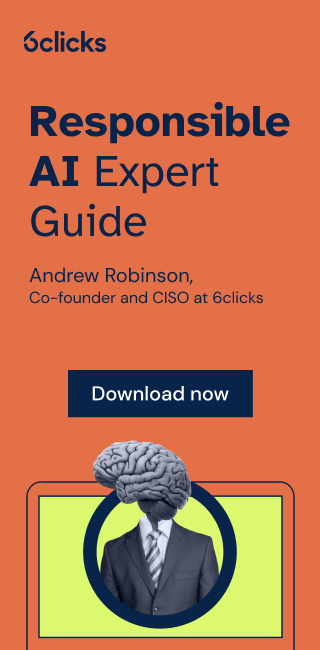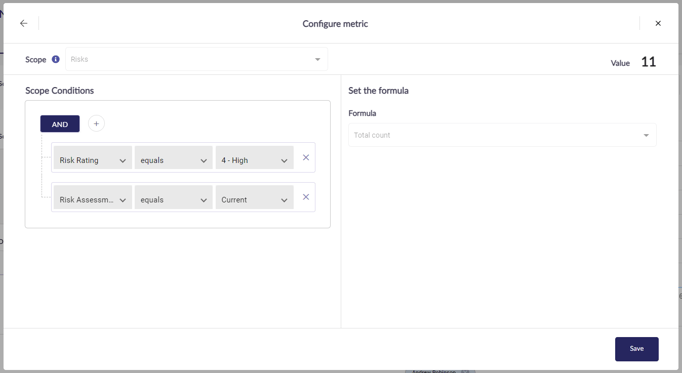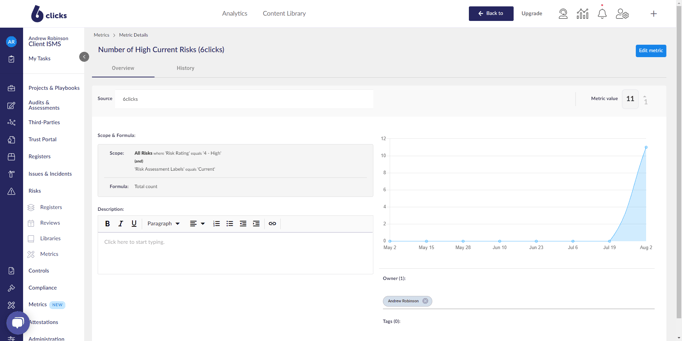Skip to content
- Product
Platform
Turn-key GRC for CISOs, InfoSec leaders & security teams.Deployment
Flexibly deploy 6clicks across teams, jurisdictions, programs & organizations.Artificial Intelligence
Powered by the only AI engine purpose-built for cyber & privacy GRC. - Solutions
- Security Compliance
- IT Risk Management
- Vendor Risk Management
- Information Security Management System (ISMS)
- Enterprise Risk Management
- ISO 27001
- NIST CSF
- PCI-DSS
- US Government & Defence
- CMMC
- SOC 2
- Australian Government & Defence
- ISM & IRAP
- Defence Industry Security Program (DISP)
- ASD Essential 8
- UK Cyber Essentials
- Digital Operational Resilience Act (DORA)
By Objective
Run your cyber & privacy GRC programs end-to-end on one platform.By Requirement
Drive compliance with the most in-demand frameworks and regulations.By Industry
Integrated capability and content that aligns with your industry. - Pricing
- Customers
Customers
Make the most out of your 6clicks investment. Explore valuable resources to drive business outcomes and achieve success faster.
Customer Resources
Customer Success
- Advisors & MSPs
Advisor & MSP Program
- Resources
- About Us
- Our Blog
- Webinars
- eBooks
- Expert Guides
- Framework Comparisons
- Questions & Answers
- Glossary
- Academy
- Knowledge Base
Resources
Company
- Request a demo