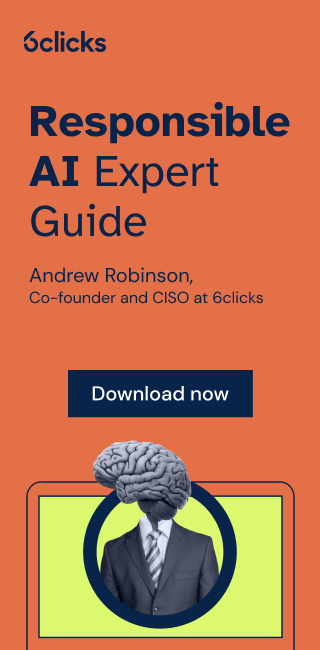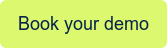It is now mandatory to comply with ASIC Regulatory Guide (RG) 271.
Are you ready?
You know all about the complexities of managing customer complaints while juggling ASIC compliance requirements. It also becomes even more complex when dealing with industry-specific nuances like superannuation, death benefits, insurance claims or financial hardship issues.
Forget about trying to build spreadsheets and manual processes!
This guide will show you how 6clicks can be used to implement a solution to address RG 271 that is integrated with both your overall risk and compliance program and related automation.
But first, let's start with the basics of RG 271.
What is RG 271?
The Australian Securities and Investments Commission (ASIC) released Regulatory Guide 271: Internal Dispute Resolution (RG 271) on 30 July 2020. ASIC's internal dispute resolution (IDR) reporting requirements will come into effect at a later date.
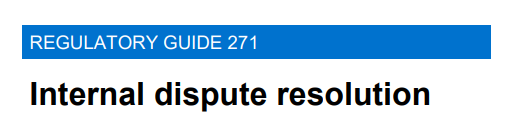
Who does RG 271 apply to?
RG 271 explains what certain financial firms (including Australian financial services licensees and Australian credit licensees) must do so that they have an IDR system in place that meets ASIC's standards and requirements.
It is ASIC's expectation that consumer and small businesses will have "access to fair, timely and effective dispute resolution."
When does RG 271 commence?
RG 271 commences on 5 October 2021, and will apply to complaints received by financial firms on or after 5 October 2021.
This means that there is much work to be done by financial firms to ensure that their IDR processes and systems are updated and comply with RG 271 before 5 October 2021.
Regulatory Guide 165: Internal and external dispute resolution will continue to apply to complaints received up to and including 4 October 2021 and will be withdrawn on 5 October 2022.

So, what do you need to do?
No doubt you'll check with your lawyer or advisor, but in essence, RG 271 means you'll need to have a system in place (not just spreadsheets!) to manage your obligations. The data collection and reporting needs will be much easier to comply with. If you don’t, a breach of an enforceable paragraph (there are a few!) may result in civil penalty proceedings.
First things first though, it's important to appreciate there's an expanded definition of 'complaint' as follows:
"An expression of dissatisfaction made to an organisation, related to its products or services, or the complaints handling process itself, where a response or resolution is explicitly or implicitly expected". "[an expression] of dissatisfaction made to or about an organisation, related to its products, services, staff or the handling of a complaint, where a response or resolution is explicitly or implicitly expected or legally required".
ASIC has stated that it expects a financial firm to take a proactive approach to identifying complaints. Further, ASIC states that a consumer or small business should not be required to put their complaint in writing or use the words 'complaint' or 'dispute' in order to trigger a financial firm's IDR process.
RG 271 provides that certain expressions of dissatisfaction will meet the definition of a complaint including "posts (that meet the definition of 'complaint'....) on a social media channel or account owned or controlled by the financial firm that is the subject of the post, where the author is both identifiable and contactable."
Accordingly, financial firms will need to monitor any social media channels that they own or control so as to identify and manage complaints made by consumers and small businesses in that way.
The Complete Solution for RG 271
There's a lot of details, but here are essentially the requirements for a system you can learn from an analysis of RG 271:
1: All complaints must be recorded and to keep track of the progress of each complaint received.
Financial firms are required to have an effective system for recording information about complaints so as to keep track of the progress of each complaint it receives. The escalation process and actions taken must be clearly demonstrable.
Complaints can be recorded within 6clicks as a type of incident. This then means that complaints can form part of your overall complaint management process. Staff can have access to log systemic issues and an audit trail of escalation to senior management and actions taken is available.
2: You need reports on the status and progress of complaints you can provide to key stakeholders.
A financial firm is also required to provide reports about complaint data on a regular basis to senior management and the Board, including systemic issues.
Within 6clicks, there are a number of reports you can run to then provide meaningful updates on the status and progress of compliant issues within 6clicks.
3. You can acknowledge complaints
ASIC states its expectation that financial firms will acknowledge receipt of all complaints within 24 hours (or one business) day of it being received, or as soon as practicable
6clicks Integrations can set up workflows and notifications that will trigger when a new issue (complaint) is created within 6clicks. This will ensure you keep on top of what needs to get done.
4. You need to cater for different ways in which people can make complaints
ASIC says that a financial firm should take into account the method by which the complainant chose to make their complaint and any preferences expressed by the complainant when deciding whether to acknowledge the complaint verbally or in writing.
There are many options you can configure as to how complaints are recorded within 6clicks as follows:
- Enter complaints directly into 6clicks;
- Use a form-based solution like TypeForm that your employees or customer can complete with key information; or
- Setup an email box from which issues (complaints) are automatically created in 6clicks.
5. You need to respond within specific time periods
For standard complaints, this means that for complaints received on or after 5 October 2021, an IDR response must be provided within 30 days of the complaint being received rather than within the previously allowed 45 days.
Note that different timeframes apply for other types of complaints including complaints that relate to superannuation death benefit distributions, credit related complaints involving default notices and credit related complaints involving hardship notices or requests to postpone enforcement proceedings.
Using 6clicks Integrations, you can easily setup notifications and alerts based on when complaints were logged and their status. This will help ensure you respond and action complaints in a timely manner.
6. You need to ensure escalated complaints are dealt with in a timely manner
Where a financial firm offers a complainant the option of escalating their complaint to a customer advocate, the total time spent dealing with the complaint both at IDR and the customer advocate, must not exceed the maximum IDR time frame (i.e. 30 days for standard complaints).
Easily configure workflows and notifications in 6clicks and freely run reports to understand the progress of issues (complaints) in the system. These options will really depend on the way you are structured and the approach you want to take.
Summary
The features you need to ensure compliance with RG 271 include:
- The ability to configure email and response templates when complaints are logged
- The ability to load complaints in bulk via spreadsheet using data import wizard
- Reminders (SMS, eMail or mobile notifications) alerting you to the complaints that are slipping before you’re in breach
- The ability to track monetary compensation provided as goodwill / ex gratia
- The ability to run reports and provide these as required to your board or any other stakeholders
For more information about 6clicks and how it can help you quickly and easily meet RG 271 please book a demo by clicking the button below.
Written by Anthony Stevens
Ant Stevens is a luminary in the enterprise software industry, renowned as the CEO and Founder of 6clicks, where he spearheads the integration of artificial intelligence into their cybersecurity, risk and compliance platform. Ant has been instrumental developing software to support advisor and MSPs. Away from the complexities of cybersecurity and AI, Ant revels in the simplicity of nature. An avid camper, he cherishes time spent in the great outdoors with his family and beloved dog, Jack, exploring serene landscapes and disconnecting from the digital tether.